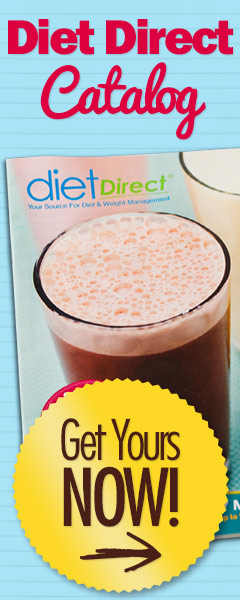U.S. Surgeon General declares Thanksgiving as “Family Health History Day”
U.S. Surgeon General declares Thanksgiving as “Family Health History Day”
Washington D.C. — United States Surgeon General Dr. Regina Benjamin today declared Thanksgiving 2011 as the nation’s eighth annual “Family Health History Day,” when families can share information by using the My Family Health Portrait website to gather their family’s health history in one place.
“An important first step in preventing illness and disability is learning about health conditions in our families that may put us at increased risk for diseases such as diabetes, heart disease, some cancers, Alzheimer’s Disease, mental illness and many others,” said Dr. Benjamin. “Discussing health information with other members of your family can often uncover conditions and explanations for health problems which you never knew about, simply because no one ever asked.”
My Family Health Portrait is available on the Office of the Surgeon General’s website at https://familyhistory.hhs.gov. This tool is secure, free and takes about 20 minutes to create your unique family health portrait. Information can be shared with other family members who may not be home for Thanksgiving. They can build on your Family Health Portrait by adding their health information and can choose to share with you.
When you complete the questions, the website creates a personalized “family health tree” that can be saved to your home computer. From there, families may update the information at any time. Your information remains private. The federal website does not retain the information once the tool has been used to assemble it.
Prepare for a Thanksgiving Day conversation by making a list of your relatives including your parents, grandparents, brothers, sisters, and cousins. Because some health conditions skip generations, be sure to talk to your older relatives who may know additional family history.
Offering your doctor, physician assistant, or nurse practitioner your family health history can enable them to recommend specific tests or treatment plans to prevent or delay disease.
“On this Thanksgiving holiday, I hope you and your family will take a few minutes to create a family health portrait,” Dr. Benjamin said. “Learning your family’s health history is a valuable investment to make in your health and your family’s health.”
###

Using My Family Health Portrait you can:
- Enter your family health history.
- Print your family health history to share with family or your health care worker.
- Save your family health history so you can update it over time.
Talking with your health care worker about your family health history can help you stay healthy!
Learn more about My Family Health Portrait
###
Questions & Answers for Consumers and Practitioners
Why is family health history useful?
Your family health history can help your health care practitioner provide better care for you. It can help identify whether you have higher risk for some diseases. It can help your health care practitioner recommend actions for reducing your personal risk of disease. And it can help in looking for early warning signs of disease.
What are the key features of the Surgeon General’s family health history tool?
The Surgeon General’s “My Family Health Portrait” is an internet-based tool that makes it easy for you to record your family health history. The tool is easy to access on the web and simple to fill out. It assembles your information and makes a “pedigree” family tree that you can download. It is private–it does not keep your information. It gives you a health history that you can share with family members or send to your health care practitioner.
How long does it take to fill out the form? What do I do with it then?
It should only take about 15 to 20 minutes to build a basic family health history. Individuals with larger families will spend more time entering in their information. Then you have the option of sharing it with other family members, if you wish. They may help provide information you didn’t know. And relatives can start with your information and create their own history. You will also probably want to provide your health history to your health care practitioner. You and your health care practitioner should review it together before making it part of your medical record.
What about my privacy? Does the government (or others, like my employer) have access to my information?
The Surgeon General’s My Family Health Portrait tool does NOT keep a government record of the information you fill in nor make your health information available to anyone else but you. It only provides the software for organizing your information. By accessing the tool on the web, you make use of that software. But the information you fill in is never available to anyone else, unless you choose to share or disclose it. After you fill in your information, it is available only to you for downloading. After that, it’s up to you whether you want to share the information with other family members or provide it to your health care practitioner.
What will be done to keep my information private and confidential on the Microsoft HealthVault website?
The Microsoft Health account privacy statement is located here: http://www.healthvault.com/privacy-policy.html. Additional information about the terms of service can be reviewed here: http://www.healthvault.com/terms-of-use.html.
What if I need help in filling out the tool?
The tool should be easy to complete. If you need help with this website, it is available from the Application Support Desk at the National Cancer Institute’s Center for Biomedical Informatics and Information Technology (CBIIT). You can contact the CBIIT help desk by email at ncicb@pop.nci.nih.gov and by telephone at 888.478.4423 (toll free) or 301-451-4384. The CBIIT help desk is open from 8:00 AM to 8:00 PM Eastern time, but they can take recorded messages from 8:00 PM to 8:00 AM Eastern time. The help desk can assist you with problems with the tool, but questions about your health history or medical conditions should be referred to a qualified health professional.
If you need assistance saving or copying your information to and from Microsoft HealthVault, do not contact Application Support! Instead direct questions to HealthVault Support at http://support.microsoft.com/healthvault
Why is it important that the tool “re-indexes” as different family members use it?
If you share your family health history with a relative, they can use your information as a starting point to create their own family health history. This is made even easier by re-indexing. “Re-indexing” means your relatives can make themselves the center of the information, start their own family health history, and the information that you provided is automatically readjusted to show its correct relationship to them.
How can I encourage other family members to share their health information?
Privacy is important, and no one should be forced to share personal health information if they don’t wish to. But knowledge of family health histories may be spread over different family members, so sharing can help create the best product. Maybe the best way to encourage sharing is to help make it clear how this information can help health care practitioners provide better care and make more informed decisions.
What security precautions should I take when I share information with relatives?
Since the information that is aggregated by the FHH tool is personal health information, you should take reasonable precautions when sending this information to relatives. You should encrypt the information before sending it via email. If you don’t have access to encrypted email; it may be better to transfer the information on a CD or memory stick; either in person or by regular mail.
What if my knowledge about my family health history is incomplete or imprecise?
Very few people are likely to have detailed and precise information about their family members/ health histories. But any information can be helpful. Once you have completed your history, it is important to talk about it with your health care practitioner. He or she may be able to help provide perspective, or even provide more detail based on the knowledge you bring.
Why is it important that the tool is “EHR- and PHR-ready”?
Electronic health records (EHRs) can help improve quality of care and improve cost-effectiveness of care at the same time. With interoperable EHRs, your health information can be available when and where it is needed–whether in an emergency, or merely when seeing a new physician. For EHRs to be useful, products like My Family Health Portrait need to be compatible and “EHR-ready.” That way they can be embedded in EHRs (or in PHRs, the electronic “personal health record” maintained by the consumer). The Surgeon General’s family health history tool is ready for use in EHRs.
What is “clinical decision support”? How does it apply to family health history?
“Clinical decision support” refers to software tools that help health care practitioners deliver the best quality care. These tools usually operate as a feature of EHRs. For example, these tools can alert a practitioner to potentially dangerous drug interactions by automatically matching a new prescription with the drugs a patient is already taking. Likewise the tools can remind a physician or consumer when certain procedures may be due. Such tools can interact with your health history information and help in forming personalized health recommendations.
Can doctors use information from the tool even if they don’t have EHRs?
Yes. The most important goal is simply to record your information. The Surgeon General’s My Family Health Portrait tool can help you do that easily. The information will be useful to you and your health care practitioner whether or not the practitioner uses electronic records yet.
Will the family health history tool give me advice on actions I should take?
No. The Surgeon General’s tool helps gather information that will be useful for you and your health care practitioner, but it does not provide medical advice. You should consult with a health professional about advice based on your family health history information.
…
Questions & Answers for Organizations Considering Adopting The Tool for Their Own Use
What does “adoption” mean?
Organizations can adopt the tool under their own names and even customize it, while preserving its standards-based features. The computer code that supports the Surgeon General’s family health history tool is openly available, without charge or royalty. The code can be downloaded by organizations and customized to their needs and purposes. This includes offering the tool under an organization’s own brand, without attribution to the Surgeon General tool. In this way, it is hoped that many organizations will promote the gathering of family health history and the use of the new family health history tool
What kinds of organizations might be likely “adopters” of the tool and its code?
Many health plans already provide web-based portals for their customers, and many of them make their customersâ electronic personal health records securely available on-line. They could offer their own version of the family health history tool to their customers as part of their suite of electronic information services. Many health care payers also provide portals or websites where the tool could be included under their own brand. Vendors who produce EHR and PHR products could build the tool into their products, possibly adding custom features. Disease advocacy and patient-support groups could offer their own versions of the tool, customized to focus on areas of particular concern. Others including health professional and pharmacy organizations, physician practices or other providers might wish to adopt and customize the tool. Adopters may be commercial or non-commercial.
Why might an organization want to become an adopter?
Family health history is part of the foundation of good primary care. The new tool makes the information easy to gather, easy to share, and ready for enhanced use in an EHR environment. Further, family health history is especially important for identifying disease risk and supporting steps to reduce that risk or look for early disease signs. All of these represent steps that improve quality of care and potentially reduce disease and its costs. Finally, as the tool can be customized, different organizations can offer features that may be especially helpful to a given population, or that may represent a quality or competitive edge.
In what ways can adopters customize the tool and its code to better serve their particular purposes?
Aside from re-branding the tool under their own names, adopters might want to add enhanced information-gathering regarding particular diseases, links to other web-based services like risk-assessment tools or patient support, and features making the tool more compatible with the operations of the adopting entity. However, adopters should avoid suggesting that this tool provides medical advice: it is an information vehicle to help consumers and health professionals make health care decisions, not a source of advice.
What obligations does an adopter agree to?
While the tool can be customized, the core standards used in the tool and the resulting interoperability of the information it generates must be preserved. This interoperability is at the heart of the value of the new tool. As part of the code downloading process, adopters must accept an End User Agreement to the effect that the core program architecture and data structure must be preserved such that the data generated by the software remains compatible with the original software. In addition, customized products may not claim endorsement by HHS or the Surgeon General.
How should an organization proceed if it is interested in adopting, or learning more about adoption?
Those interested in adopting should proceed directly to the download site, http://gforge.nci.nih.gov/projects/fhh.
Is help available for those who wish to adopt the tool and its code?
The downloading process is designed to be as easy as possible. In addition, the NCI Center for Biomedical Informatics and Information Technology (CBIIT) maintains a help desk that is available to you. The help desk may be reached at:
CBIIT Application Support
Email: ncicb@pop.nci.nih.gov
Local: 301.451.4384
Toll-Free: 888.478.4423
http://ncicb.nci.nih.gov/support
Phone support is available from 8:00AM to 8:00 PM Eastern time, Monday through Friday, but messages can be left at off hours. Thank you again for your interest in the My Family Health Portrait tool.
Is the family health history information collected with this tool protected under HIPAA Privacy Rule?
Yes. If you are a covered entity under the Health Insurance Portability and Accountability Act of 1996 (HIPAA), the family health information that you collect via this tool should be protected as individually identifiable health information as required by the HIPAA Privacy Rule. You may use and disclose this information as the Privacy Rule allows for any other protected health information about the individual. For more information, please see http://www.hhs.gov/ocr/privacy/familyhealthhistoryfaqs.pdf.
What existing standards have been adopted to make the tool interoperable and EHR-ready?
In order to make the products of the My Family Health Portrait tool interoperable in an EHR environment, developers of the tool have used existing standards including the HL7 Family History Model, LOINC, SNOMED-CT and HL7 Vocabulary. In addition, the tool includes an applicable subset of information from the minimum core dataset for family health history as developed pursuant to recommendations by the American Health Information Community.
###
* The above story is adapted from materials provided by USA Department of Health and Human Services (HHS)
** More information at USA Department of Health and Human Services (HHS)